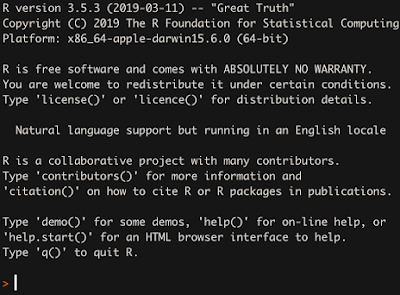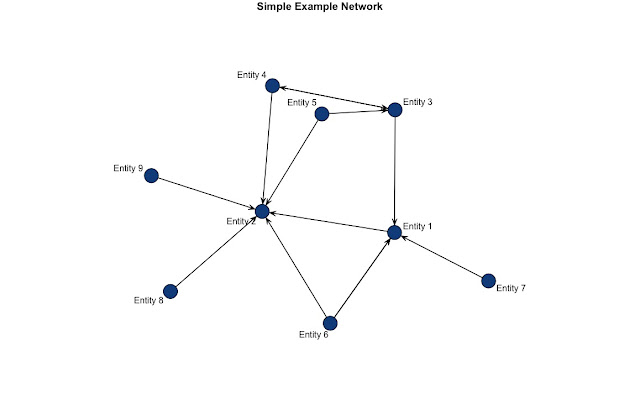Online Statistics Tutor: Linear Regression - Understanding and Interpreting Linear Regression
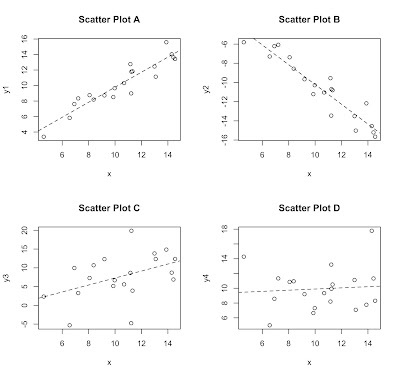
Simple Linear Regression is a staple in every statistical toolbox. The idea is to estimate a linear relationship between a dependent variable ( Y or your outcome) and an independent variable ( X or your predictor variable). That is, we estimate the equation of a line through data points that minimizes the vertical distance of the data points to that line. From this we can better understand how X affects Y. This analysis can be used for predictive purposes, as well. In this post I plan on only addressing some basic principles about regression in order to best understand what it is and how to use it. I will focus on Scatterplots and linear relationships. Point-slope equation for a line and how it works. Estimating slope coefficients. Interpreting the slope. Brief mention of other regression concepts (which I may address in later posts). Scatterplots and Linear Relationships If you are not already familiar with what a scatterplot is,...