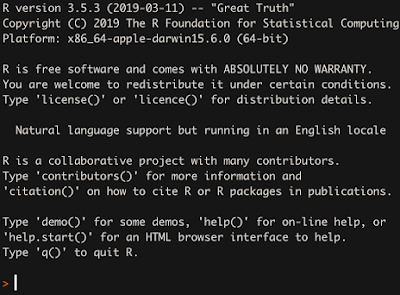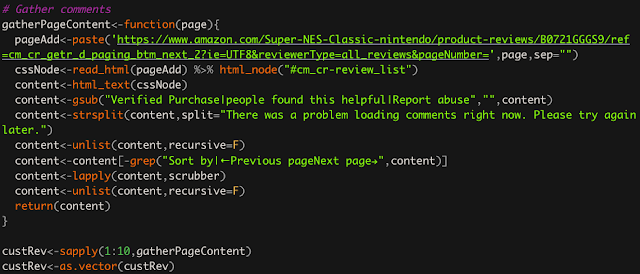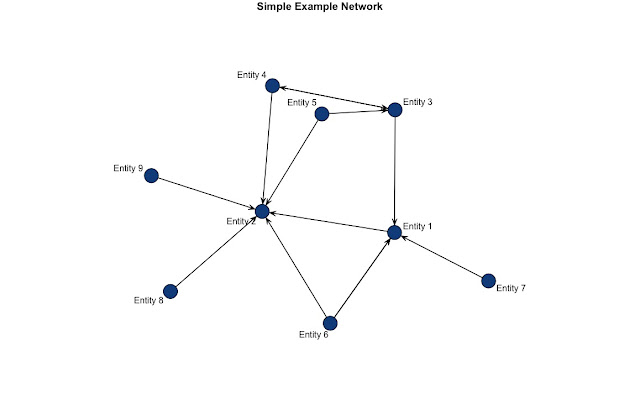Learn to Code in R: for Loops and tapply, lapply, and sapply.
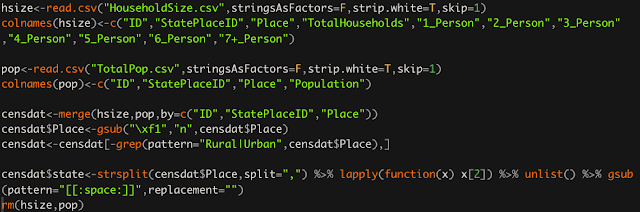
Continuing on with the discussion of for loops and apply functions bring us to another set of apply functions used to, well, apply a function to data in different ways. In this post, I will be: Discussing the arrays or data arrangements for which the different apply functions are designed. That is, when to use each one. Comparing for loops to tapply, lapply, and sapply. I will write for loops for each so you can better familiarize yourself with for loops and situations where you can use the apply functions, instead. The data I will be using for this is the same data set that I used for the apply function post . This is some code I used to prepare the data to get it to its current state. Some of which I will be discussing later. I mostly provide this for the sake of disclosure and clarity. lapply and sapply: Apply a function over a Vector or List This is the most apparent and obvious replacement to a for loop. You give lapply the information set that you wish to iterat...